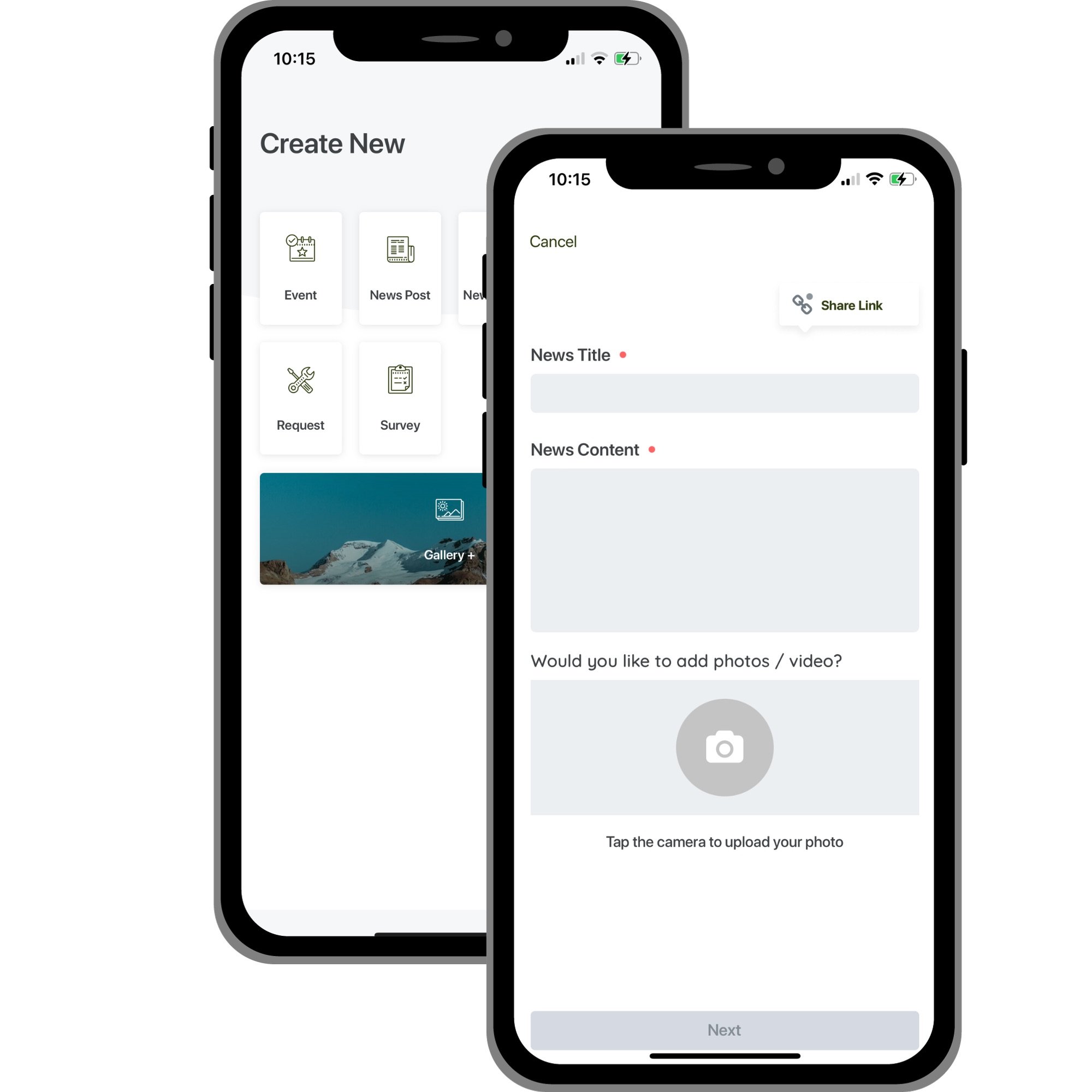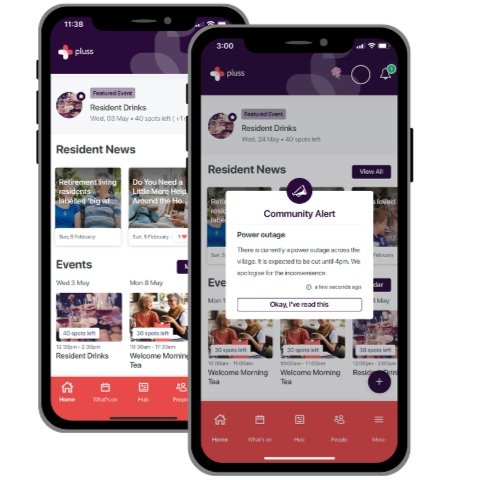Communication
Fully customisable tools that enable the rapid creation and distribution of content. From news posts & urgent alerts to instant messaging and group chat, community communication has never been as seamless.
Create and distribute content in seconds
Save hours of time on content creation, formatting and distribution. The Pluss app allows you to instantly post news stories, upcoming events and even critical urgent alerts directly from your phone of from the back end Community Manager system.
Communication Features
-
Keep everyone up to date
Our news feature serves as your central hub for community communications, ensuring residents have all the information they need. From welcoming new residents to introducing staff members, this feature covers it all. Remind residents of upcoming events, initiate new initiatives, and foster community engagement. Residents and community members can even comment on posts for interactive discussions.
Key Features
News on the go: Community leaders can instantly create news updates from their app. Residents can also be empowered to create news, with the option to set up approval workflows if desired.News Post Image
Content management suite: Take your news posts to the next level with rich media content. Include videos, add photos, and use built-in tagging tools to control who can view each post. Schedule posts, send notifications, attach files, and make posts featured for increased visibility.How to create a news story from the community manager portal >
URL import: Maximise existing content from other sources, or the wider community. It automatically pulls in images, titles, brief descriptions, and web page links to streamline your news creation process.
Multiple news channels: Don’t stop with one news channel. We can add multiple news channels into your app for you. This allows you to think about having different channels for different purposes. Include a staff news channel, or a resident led news feed that is made up of news posts created by residents. It could be a buy, swap and sell news channel, or perhaps a training channel.
Buy Swap Sell
The possibilities are endless. The drag and drop feature picker and feature editor allow you to tailor your different news channels to meet the needs of your community.Content resources: We don’t leave you on your own to create content. Use our content resources to make sure your news really engages your members.
-
Instantly send alerts and notifications
This powerful feature lets you keep your community up to date with urgent and timely changes. It could be an alert about a lift not working or a reminder about the water being turned off for 2 hours on Wednesday. You can do it all from your phone and even monitor responses from your computer.
Complete control over the audience
> Send alerts and notifications to the whole community, groups or specific individuals. You have complete control over the audience for your communications.
> Choose the type of importance of the alert to match the needs of your communications.
> Add an expiry date for the alert.
> Publish the alert to TV screens around your residential community.
-
Keep everyone up to date
> Share those memories and moments with your community that matter by using the gallery feature.
> Your community members and staff can upload photos directly to the photo gallery inside your app.
> Manage your photos with folders to give residents and families the ability to quickly navigate to photos of interest to them.
Manage all your photos from the dashboard
> Sort your photos for events and activities into folders.
> Access your images for news posts.
> Share the photos across TVs and smart devices.
> Download photos to your computer to use for other purposes.
> Choose which folders are displayed in the app.
-
Easily locate key contacts in your community
Residents and families in your community want to be able to easily find the key contacts of the leaders of your community. This simple feature makes emailing and click to call a breeze for your residents and families.
-
Get rid of printed resident guides, documents and manuals and put them all in the app
> The information feature allows your community members instant access to the most up to date copy of important documents, whether that be resident handbooks, community guidelines, parking instructions or rubbish disposal plans.
> Attach PDF documents, add links or add the information directly into pages in the app for quick reference.
> Now it’s easy to keep all of your documents up to date and give your members the latest version with one click.
It’s easy to add the information directly from your desktop
Add your important information and documents into your community app directly through your computer.
> Add documents.
> Add information and topics.
> Add links to websites and further information
> Reorder the information to suit the needs of your community members.
-
Make it easy for your residents to get in touch with each other
The call and chat feature allows your community members to connect with each other.
> Click to call mobile numbers.
> Members can add their photo.
> List apartment or unit number.
> Resident to resident chat with notifications for new messages.
> Residents can choose to display their mobile number or keep it hidden.
> Add photos to messages.
-
Resident led social and interest groups
The groups feature allows residents to organise themselves into public and private groups. From resident committee groups, cards clubs, dance groups, walking groups - if you or your residents can think of it then it can be a group.
> Residents can create public or private groups.
> Residents can join groups.
> Groups can be personalised with their own group image.
> Group members can chat with other members.
> Group members can add documents or photos into the chat group.
Community leaders can manage public groups from their computer
> Help get groups established in your community.
> Contribute to discussions as necessary.
> Ensure groups have access to the documents they need.
Easily make changes to group membership
It’s easy to change or add members to groups.
> Give group members different permissions.
> Add members to groups.
> Remove members from groups.
-
Bring all the people involved in supporting a member of your community into the one group chat and coordination space. Control and monitor communications, add images and documents.
> Set-up and manage care circles from the central dashboard.
> Add staff, family members, care providers and the person receiving the care to the circle.
> Assign roles to individuals to enable permissions.
> Manage membership of circles as needs and participation changes over time.
> Circles can be personalised with their own group image.
> Circle members can chat with other members.
> Circle members can add documents or photos into the chat circle.
> Keep a record of all of the communications.
> Have full visibility on the type and standard of communications going on in the circle.
> With an integration, export the communication logs to your clinical system.
> Through the analytics suite, track and measure circle usage and number of message over time.
Members of a circle can communicate directly from their phone
> Chat to all or individual members of the circle.
> Add documents and photos from the app.
> Search for documents or images.
> Reply directly to individual comments.
> See the list of other members of the circle.