Media Guide
The Pluss Communities Media Guide is designed to help showcase your imagery in the best possible light.
Explore the Media Guide.
-

News feature media.
-
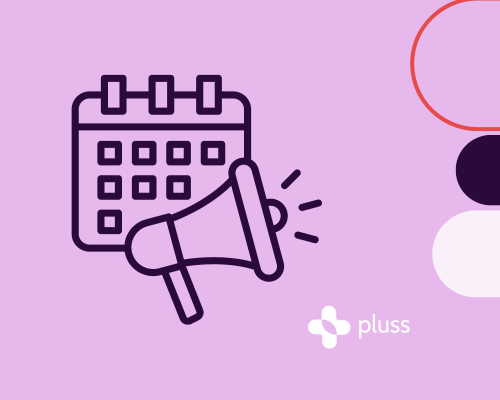
Events feature media.
-

Facilities feature media.
-

Services feature media.
-

Offers feature media.
-
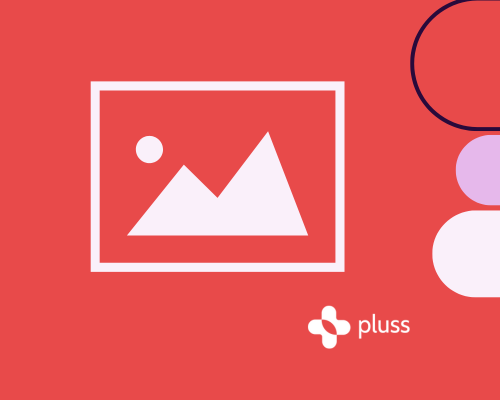
Gallery feature media.
-

Community Manager login.
-

PDFs.
-

Videos.
-

App header.
News feature media.
News Post Image
Width - width of screen.
Height - half the width.
Scales depending on device’s screen size.
On a standard iPhone X/11/12, images will be 1125 x 563 pixels.
Note: Multiple images can be uploaded with news posts. Tap on the image for a gallery view. In this view, images are not cropped and will display as large as possible on the screen.
News Feed Image
Width - width of the screen, less a little bit of margin (32-96 pixels depending on screen resolution density).
Height - at least 100-300 pixels (depending on screen resolution density) and at most 67% of the screen’s height.
Scales depending on image dimensions and device’s screen size.
News feed will avoid cropping and scale the height of the image if possible within the specifications below.
On a standard iPhone X/11/12, images will be between 1029 x 300 pixels and 1029 x 1623 pixels.
Video Files
Videos less than 100mb work best for optimal playback. The app is not optimised for playback of large video files.
Larger files should be uploaded to YouTube or Vimeo to work effectively inside the app.
Events feature media.
Event Image
Width - width of screen.
Height - half the width.
Scales depending on device’s screen size.
On a standard iPhone X/11/12, images will be 1125 x 563 pixels.
Facilities feature media.
Facilities Feature Image
Width - width of screen.
Height - half the width.
Facilities feature is set to have the image cover the entire top section. The image will scale up and crop.
On a standard iPhone X/11/12, images will be 1125 x 563 pixels.
Services feature media.
Services Feature Image
Width - width of screen.
Height - half the width.
Scales depending on device’s screen size.
On a standard iPhone X/11/12, images will be 1125 x 563 pixels.
Offers feature media.
Offers Feature Image
Width - width of screen.
Height - half the width.
Scales depending on device’s screen size.
On a standard iPhone X/11/12, images will be 1125 x 563 pixels.
Gallery feature media.
Gallery Image
Images in a gallery will display as square set (height and width are the same size).
Images can be tapped on for a gallery view. In this view, images are not cropped and will display as large as possible on the screen.
Community Manager Login.
Community Manager Login Screen
Image size - 1920 x 1080 pixels.
PDFs.
File size upload limit - 5mb (1mb or below is preferred for optimal download).
Videos.
Video Files
Videos less than 100mb work best for optimal playback. The app is not optimised for playback of large video files.
Larger files should be uploaded to YouTube or Vimeo to work effectively inside the app.
App header.
Image size - 1000 x 240 pixels.












